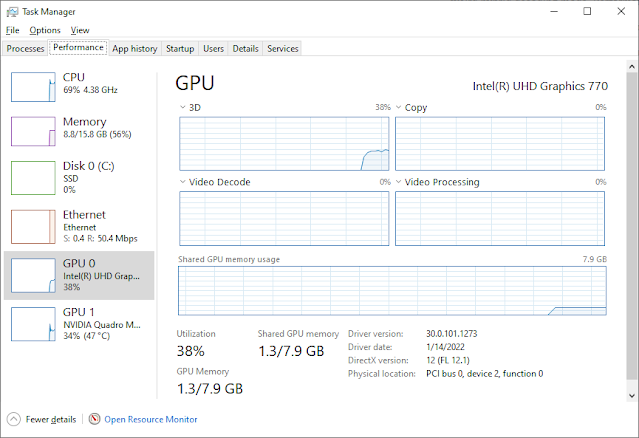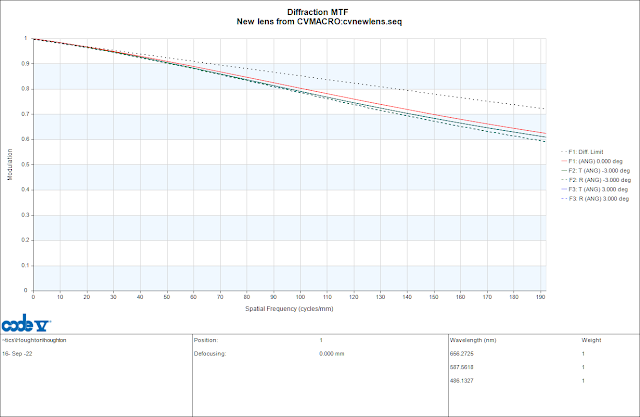It's a tough time to be a camera manufacturer. The mighty
ISOCELL HP2 now rules the mobile space, sporting 200 million (!) 0.6um pixels binnable as 12.5M 2.4um pixels. Subelectron read noise, backside illumination, very deep wells, and sophisticated readout schemes allow virtually unlimited dynamic range while not compromising light sensitivity. Practically speaking, the out-of-the-box performance of a state-of-the-art mobile camera greatly exceeds that of any ILC in challenging-but-well-lit conditions: the phone has access to live gyro data for stack alignment, more processing than any ILC could dream of, and is backed by hundreds of millions of dollars of software R&D. It also has access to color science that, no doubt, has been statistically developed to be perceived as "good looking" across a wide demographic of viewers - I'm a firm believer that the best photos are the ones that make other people happy.
We can do some math to see just how screwed ILC's are. The Galaxy S23 Ultra ships with a 23mm f1.7 equivalent lens and a sensor measuring 9.83mm x 7.37mm, for a total sensor area of 72mm2. A full frame sensor measures 864mm2. Light gathering goes as the square of the f-number, so we have the following equivalency:
- ISOCELL HP2 (1/1.3"): f1.7
- 4/3": f2.9
- APS-C: f3.9
- Full frame: f5.9
At the wide end, ILC's are looking pretty dead: 24mm f5.6 is a reasonable aperture and focal length to shoot at on full frame, and the same performance can be achieved with with a phone. There's some argument that the FF sensor has higher native DR, but the phone has what is more or less a hardware implementation of multi-shot HDR which makes up for the difference. Plus the phone is, you know, a phone, and fits in your pocket.
Astute readers will note that 23mm is awful wide, and it's true - the effective sensor area of the phone decreases if you want a tighter focal length. Taking a look at a 2x crop (46mm equivalent), the sensor area of the phone drops to a rather shabby 18mm2, so the equivalency is now:
- 4/3": 5.9
- APS-C: f7.8
- Full frame: f11.7
The ILC suddenly looks much more compelling - if you forced me to shoot at 45mm f11 all day I'd abandon photography and take up basket weaving.
This makes shopping a whole lot easier: phones obsolescing the moderate-wide-end means that zooms which include 50mm are are pretty useless. Suddenly, 50mm primes look real interesting again, especially since we are now spoiled for choice in the 50mm space. 4/3" cameras, which looked pretty dead for a while, also suddenly look viable: subjects you would shoot with a 50mm prime are often DOF-limited which means the larger sensors can't take advantage of faster apertures.
Things get trickier at longer focal lengths, because you are less likely to be DOF-limited. Wait, what?! Don't telephotos have a shallower depth of field? Well, it turns out for moderate focus distances, the DOF of a lens is proportional to the f-number, and inversely proportional to the square of the magnification. More likely than not, telephoto subjects are large, and since the sensor area is constant in a given camera the DOF actually increases if you stand far away enough to fit the subject on the sensor.
Telephotos provide a compelling argument to buy a full-frame body. Regardless of the sensor format telephotos are going to stay a constant size because they are dominated by their large front elements, and in the types of lighting you might want to use a telephoto lens you are often struggling for light. That premium 35-100/2.8 for 4/3" looks real nice until you remember it is the optical equivalent of a 70-200/5.6 on full frame, a lens so sad that they don't even make one.
Finally, there's image stabilization. I would argue that IS is mandatory for a good experience, especially for new users: for stationary subjects IS gives you something like three stops of improvement, allowing stabilized cameras and lenses to beat un-stabilized cameras with sensors ten times the size. The importance of that cannot be emphasized enough: that 18mm2 of cropped phone sensor can gather as much light as a 180mm2 (nearly 4/3 sized) sensor with an f1.7 lens on it factoring in IS. This unfortunately throws a wrench in many otherwise-sound budget combos: short primes didn't ship with IS until quite recently, and many budget bodies are un-stabilized.
With all that said, here are some buying suggestions:
The $500 "I'm poor" combo
The situation is dire. Long ago, I would have recommended an old 17-50mm f2.8 stabilized zoom from a third party and a used entry-level DSLR. Unfortunately, you'd be insane to tell a new user to buy an entry-level DSLR in 2023 (people expect features like "working live view" and "4K video") and the third-party zooms don't work with most mirrorless cameras. What we really want is a stabilized 40-50mm f2-2.8 equivalent (that's 40-50mm equivalent focal length, f2-2.8 real aperture) on a body that supports 4K video and PDAF, but inexplicably, that combination does not exist, even in the micro-4/3 world (which has had IBIS for a long time).
Consolation prize: any of the 24MP Nikon DSLR's, plus a Sigma 17-50/2.8 OS, used, but I wouldn't recommend it.
The $1000 combo
This used to be a downright reasonable price point, but inflation and feature creep have somewhat diluted it. Fortunately, the long-lived life cycles of Sony cameras help you here: a6500's are regularly available, used, for $600-700 leaving you with $300 for a lens. By some crazy miracle of third-party lenses you can fit two autofocus lenses into $300 - the Rokinon 35/2.8 is cheap and small, and the other can be 'to taste'.
The drawback here is that as a new system, long lenses for Sony tend to be rather inaccessible, but the same can be said of any other mirrorless-only system and the starter offerings for the Canon/Nikon ecosystem are very poor in comparison. It's also worth noting that there's nothing good at this price point new.
Recommendation: the most beat-up a6500 you can find, a used Rokinon 35/2.8, and one other lens, or save up and buy a second lens which costs more than $150 :)
The photographer's special: a D800, 50mm 1.8G, and 70-200 VR1. You lose a lot of features (stabilization, eye AF, 4K video, touchscreen) but optically the D800 is as good as they get, and the two lenses will let you take pictures none of your friends can. Highly recommended if you've spent some time behind a camera before - otherwise, the transition from phone to optical viewfinder may be a bit jarring.
The dubious alternative: an a7R ii and Rokinon 45/1.8. The a7R ii checks every box: stabilization, full frame, BSI, 4K video, but still manages to be a poor user experience nonetheless thanks to its ill-thought-out controls and menus. If you're fine with that, you get unsurpassable (as in, the sensor is limited by the laws of physics) optical performance for $1000.
The $1500 combo
Things start getting a little weird here. The a6500 is a really good camera, and its nice and compact too. The E-mount ecosystem matured quickly, with a ton of off-brand companies making decent prime lenses at ludicrously good prices. I would argue if you're content shooting short-to-moderate focal lengths, you are better off staying in the E-mount ecosystem - you can buy an a7iii and a nice starter prime for $1500, then (quickly) build out the system from there.
If you want to shoot long lenses, Sony no longer looks so sweet. The 70-200 options from the big three are comparable: the Sony GM Mark I is a native lens which is about $1500, the same price as the adaptable-without-penalties Nikon -FL but optically inferior. The EF-mount Mark III is the same price but worse than the FL (and better than the GM); the EF-mount Mark II is $500 less and probably superior to the Nikon VR2. The Nikon VR1 is incredibly cheap for a modern pro lens, but the corners are dubious which is a disaster for some people and a non-issue for others.
Above 200mm, Sony is out - the 200-600 is a very good budget 600mm option but pretty pathetic at 300 and 400mm. It's also very expensive: if you accept the extending barrel, the 150-600 options from third parties are $700 cheaper. Among Canon and Nikon, Nikon wins on the budget end (the Z6 was a very usable camera, the original EOS R was not), but Canon just announced some new releases so we should expect prices to move down across the stack.
Recommendation: a7iii plus your favorite primes (or a7R ii and your favorite primes if you don't shoot video at all)
Recommendation: Z6 Mark I, FTZ, 40mm f2, and 70-200 VR1. This comes out to $1800, and the VR1 recommendation is going to make a lot of people angry, but you'll be getting beautiful images for years to come (or until you drop the extra $1000 on the FL).
"I have money, help me spend it"
I'm a Nikon shooter so I'll just provide a Nikon kit. This assumes you have plenty of cash, but you aren't interesting in wasting it.
Body: Z6 Mark I. The Mark II is not worth the extra cash (unless you really need the second slot). Also, an FTZ to go with it.
Short lens: 40mm f2. There are so many options here and they're all good, so really, pick your poison.
Telephoto: Unfortunately, save up for the FL. It's not that much better than the VR2, but it fixes the focus breathing on the VR2 that was problematic at portrait focal lengths. The FL also performs exceptionally with teleconverters, so pick up a TC14 and TC20 III and get your 280mm f4 and 400mm f5.6 for "free".
Long lens: A sane man would recommend the 200-500 f5.6. I would also put a vote in for the 300/2.8 AF-S, which is only about $700 used and works well with teleconverters to get to 600mm. A madman would go all in and buy a 600/4 but seriously, don't do it - shooting with that lens is a serious commitment.
Ultrawide: Get fucked. You absolutely want a native ultrawide since the short flange distance on the Z bodies makes them much better, but Nikon refuses to provide a 16-35/2.8 which doesn't suck. I guess the 17-28/2.8 will have to do? The runner up would be the 14-30/4, but f4 isn't f2.8.
Sony will give you the same thing, trading the a better ultrawide for a worse long lens. Canon is...honestly superior, I think, but I am not familiar enough with Canon to make a $5000 recommendation.